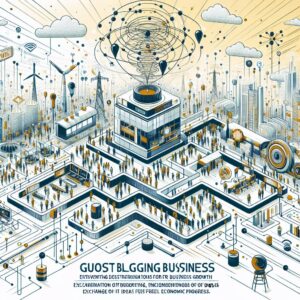Searching for things online has become human nature now. Phrases like “just Google it” are ingrained in our verbal dictionary. Which means, if you’re not appearing on search engines like Google and Bing, it is as if it does not exist.
So, naturally the question is, how do you ensure you appear when people search for you? The answer is of course, search engine optimization. SEO is a fundamental part of digital marketing now. But standing out is a challenge.
Enter small text generators. These low-key powerhouses can give your content an edge without all the hassle or expense. You can create fancy fonts and more to distinguish yourself from the rest.
What Are Small Text Generators?
Think of small text generators as your digital style toolkit. These tools don’t create content, but they do elevate it.
Converting plain text into cool fonts adds a subtle yet distinct flair to your content. Here is a quick example:
- Normal text: Small text generators
- Small text: sᴍᴀʟʟ ᴛᴇxᴛ ɢᴇɴᴇʀᴀᴛᴏʀs
Notice the difference, right? It’s a quick way to make your texts stand out without committing to complex design work.
Why Small Text Generators Are So Useful
At first glance, these fancy texts might seem like only cosmetic upgrades. But subtle tweaks create meaningful impact to your SEO and content marketing strategy. Here are 5 ways how:
1. Enhanced Visual Appeal
People (and search algorithms) love clean, and visually engaging layouts. No one wants to navigate a site that’s just walls of text. This is where styled fonts come in. They can:
- Break up monotonous blocks of text.
- Highlight important sections like headers or data points.
- Keep readers on your page longer (hello, improved dwell time!).
Increasing your dwell time is particularly important. The internet has tons and tons of content. If your audience doesn’t like yours, your users will leave.
Google notices this and takes it as a negative signal that you aren’t providing your users value.
2. Standing Out in the Crowd
SEO is a crowded playing field, with everyone trying out almost the same tactics. For example, targeting relevant keywords, optimizing meta tags, getting as many backlinks, and ensuring content quality.
Small text font adds a touch of personality to your content, helping your brand stand out in a sea of sameness. This can be a great way of standing without spending hours designing.
3. Keyword Emphasis Without Overwhelm
By strategically using stylized fonts on key terms, you subtly highlight important sections of your content and guide your audience’s attention to where you want it.
It’s a subtle way of helping your users navigate your website and content without being overwhelming either.
4. Saves You Time
The work that goes behind computers displaying text on screen is interesting and complex. There are pixels, graphics and font rendering, character encoding, and more. So, manually converting your regular text to tiny fonts will be very tedious.
But with a tiny text generator, you do not need to think about any of this. You can generate tons of different font styles that are ready for you and copy and paste wherever you want within seconds.
How To Use Small Text Generators
Online tools like font generators have come a long way. They’re super intuitive to use. In fact you can create stylized font in just three steps:
Step 1: Paste or type your text into an online generator.
Step 2: Pick your preferred style like small caps, subscript or superscript.
Step 3: Copy the styled output and use it wherever you like.
These tools rely on the Unicode standard. Which means the styled text will display consistently across most devices and platforms.
You do not need to separate tools for say small text for Discord, WhatsApp or on X.com (previously Twitter).
Where to Use Small Text for SEO
You’ll find lots of places where you can add stylized fonts to make the content stand out. You just need to think a bit outside the box. Here’s where these fancy text fonts text can make a big impact:
1. Website Headings
Stylized subheadings create a clean hierarchy that guides readers through your page effortlessly. Although, you should use wacky fonts on headings carefully.
Your website’s heading is very important and needs to be eligible. Use a fancy font if and when it makes sense to.
2. Social Media Posts
Using small text on social media can boost clicks and shares on platforms like Instagram, Facebook, Tumblr, or Twitter. You can use it to write captions or eye-catching bio.
3. CTA Buttons
It is essential to have an impactful CTA copy that converts. A bold “Start Now!” in small caps or a funky font is a subtle way to boost conversions and increase revenue.
4. Product Pages & Blog Content
Highlight specs or key points with styled text, like adding superscripts. For example, “10m² area coverage.” It’s sleek and easy to scan. These styles are great if you’re writing science or mathematics related posts.
Top 3 Free Small Text Generators To Check Out
Ready to give it a shot? Here are some easy and free online text generators you can try:
- CopyChecker
The perfect online tool for small caps, superscripts, subscripts, and more. Copychecker’s small text generator is easy to use and gives you tons of style to choose from.
The site generates small text in real time as you type. There’s a large text area where you can either paste your text or type it in. You can also preview how all the styles look and easily copy the small text for use anywhere you want.
- Lingojam
A straightforward text conversion tool with only subscript, superscript, and small caps fonts. The interface is pretty barebones, although very functional. If you need basic conversion, Lingojam works great. However, if you’re looking for different font styles, there isn’t much here.
- SmallSEOTool
SmallSEOTools has a convenient file upload option. If you already have a text file you want to convert to small text, this feature is going to come in handy. However, the upload option can be flaky.
Pro Tips for Using Small Text Generators
Like with anything, moderation is key. Here’s how to make the most of these tools without overdoing it:
- Don’t Overuse It: A little flair goes a long way—overusing fancy text will reduce readability.
- Preview on Multiple Devices: Ensure your styled text looks great on mobile since mobile users are a large portion of the internet.
- Stay On-Brand: Choose styles that align with your voice and brand. For example, quirky fonts might not work for a corporate audience.
- Avoid Keyword Overkill: Use small text for emphasis, but don’t go overboard and write the keywords you’re targeting in small text.
Final Thoughts
Whether you want to spruce up your blog, experiment with funky fonts, or write engaging social media posts and bios, a tool that automatically generates the fancy font is going to be super helpful.
A tool like a small text generator is a quick and easy way to boost your content’s visual appeal. They help you stand out and keep your content marketing and SEO game on point.